Programming Jokes 🦄
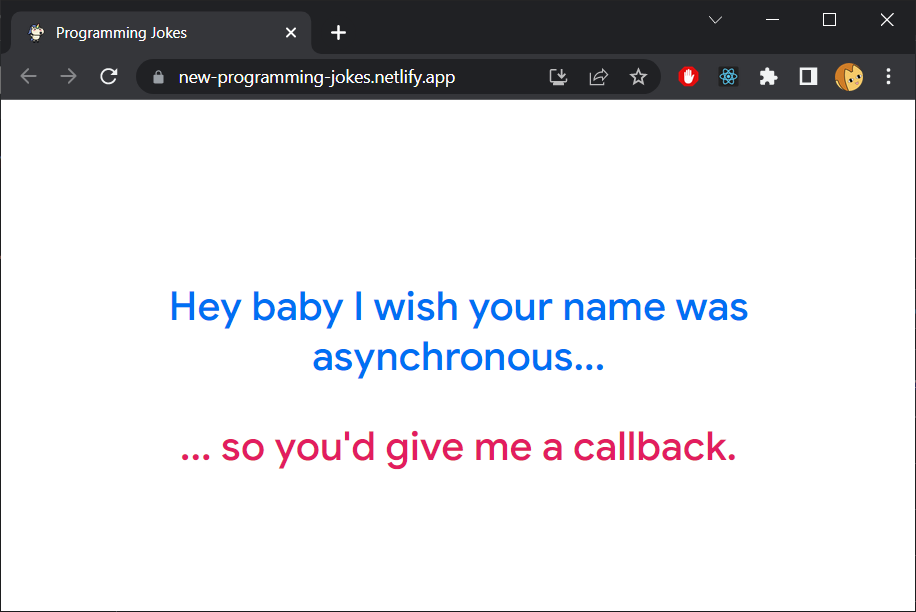
I just found out this awesome API that serves jokes with a simple REST API.
And I thought, mmmmm, maybe I can use that to display some programming jokes since the API categorizes them.
First, I tried with just a functional component App. Used useEffect to fetch the jokes and display them. But for some reason, the web app fetched the Jokes API twice and the jokes would render twice. I thought I was using the useEffect incorrectly and tried multiple times. But still, it was doing the same, fetching twice.
And then I saw this video by Ben Awad, Fetch Data from an API in React.js - Part 12 where he shows how to use a class component by extending React.component. I thought maybe this could fix the problem. But I couldn't get it to work.
And then I stumbled upon this reddit post Why is my fetch getting called twice? and this stackoverflow question Render is called twice when fetching data from a REST API and came to the conclusion that React does this double fetching in Development mode.
I have no idea why this happens, but this is one heck of a problem. Problem? Not sure though. I'll have to ask someone else.
Finally after building and serving the production version, it worked. Finally fetched once.
With the help of this video by JavaScript Mastery, Build and Deploy a React PWA - Why Progressive Web Apps are the Future of the Web, I learnt how to add offline capabilitites to a react app. I already made a service worker generator a little while ago. Create New Service Worker - Where you can generate service worker code for any web app.
It has many options including
- Cache Strategies,
- Lifecycle Events customization,
- Ability to include Progressive enhancement APIs like Background Fetch and Periodic Background Check easily,
- Choose whether to respect user mobile data
- Create offline html pages and more.
It is much simpler than working with Workbox. Intuitive and easy to use for beginners. One small step to make every web app work offline.
Thanks for reading! 🤝
